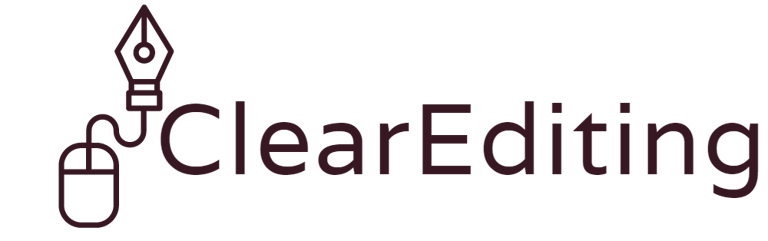As a qualified proofreader and copy editor, I offer a friendly, efficient and professional service. No matter the size of your project you can expect reliability, great communication and a clear understanding of what is involved. Before any work takes place we will discuss your expectations and make sure you are getting the best service I can provide.


Ideally, your document will have been edited prior to proofreading. It is the final stage before publishing. Proofreading involves methodically working through your document to find any errors or anything that does not comply with your style guide, such as:
Spelling errors
Punctuation errors
Typographical mistakes (typos)
Grammatical errors
Repeated words
Inconsistent name spellings, etc
Errors in syntax
Spacing between lines, paragraphs, indents
Heading and text font and style inconsistencies
Factual errors that can be easily checked (eg place names)
Words that can be spelled correctly in different ways (eg 'ise' or 'ize' endings)
The correct numbering of pages, sections, tables, figures etc
Illustrations and figures are correctly placed and have the correct captions
Internal and external links work and go to the correct target (websites)
Proofreading
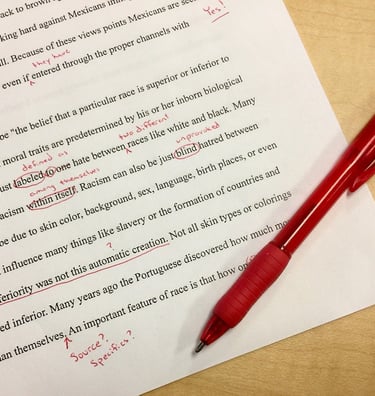
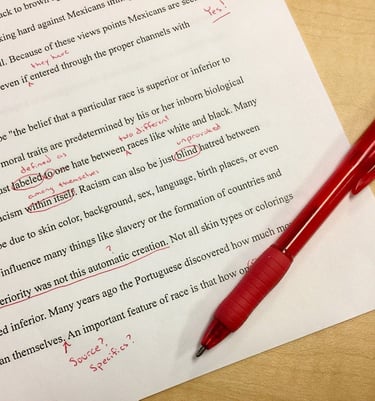
Editing
Editing involves a more in-depth study of the text. It looks at the writing style, consistency, flow, clarity, tone, sentence and paragraph structure, and the organisation of the document as a whole. It ensures that the document is written for its intended audience and can result in more changes to the text. In addition to all proofreading checks, editing makes sure that your document:
Is written for the reader
Is written for the purpose
Is clear, concise and logical
Has appropriate word usage
Is clear and well organised
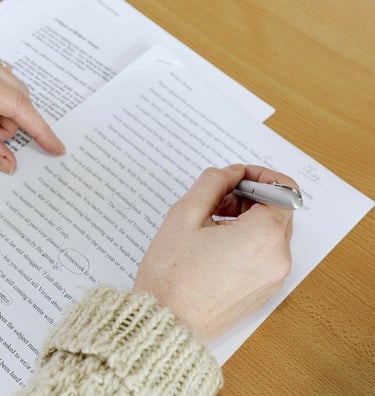
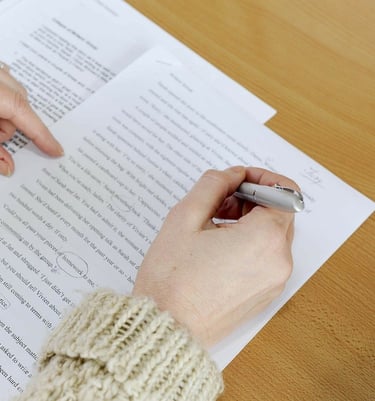
How I work
For on-screen proofreading and editing I use Microsoft Word’s Track Changes. Track Changes records all the changes I make to the document, showing every change and any queries or suggestions I may have. It allows you to accept or reject individual changes or all changes in the document. You can also view the 'new' document without seeing any of the corrections.
For PDF documents I use Adobe Acrobat Reader's annotations or sticky notes to highlight errors and explain any changes that are needed.
If these methods are new to you, I can provide you with a brief guide in how to use them.
If you prefer to have your document proofread on paper, I am familiar with, and can use, the BSI proof-correction marks.
For website proofreading or editing, please get in touch to discuss your requirements.
Don’t have a style guide? We can work together to create one.